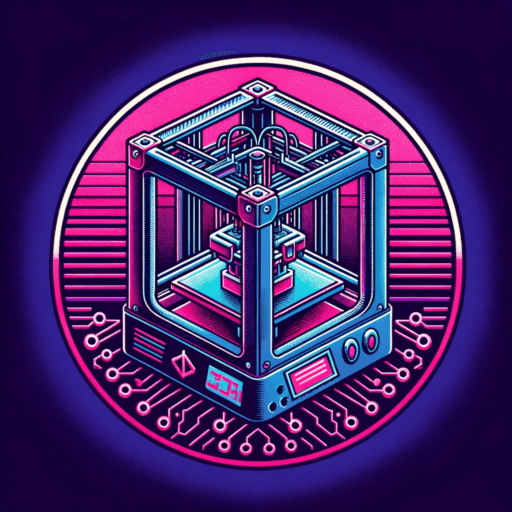Like many of you I have been fed up with my Xfinity internet. No so much because of the cost or the speeds but because of unreliability of service as well as the data cap that every month I used to come so close to hitting. This caused me to look for other ISPs. CenturyLink was available, but only up to 80mb and over bonded twisted pair lines, no nearby WISPs, and I have too many trees for Starlink so I came across T-Mobile. $50/mo no installation fees, no contract, no bandwidth limitations… Sounded too good to be true but I was curious enough to sign up.
Being pretty tech savvy I knew that using a wireless carrier would mean higher ping times and possible deprioritization during peak times. Phones will always get the bandwidth before me. Cool, I could live with that if it was more reliable than Comcast.
About 3 months ago in December I got my first “Trashcan” a nickname that the folks over at the T-Mobile ISP Reddit group call their Nokia modems/routers. I plugged it in did and did a speed test and got 400 or so down and 20 or so up.. Wow now we are talking. This was on a version of the firmware that ended in 1609. Digging in a bit more I realized I couldn’t turn off the router and just have it as a modem, and turning off the wifi so I could use my own mesh network meant turning off like 10 different wireless radios (a huge pain in the butt) but minor quibble.
However every day or twice a day the modem would just die. It would stop serving traffic for a while and either reboot or self heal. I read about this on Reddit and put a fan under it, and made sure I rebooted it from my smart plug every night. It still didn’t really help so I reached out to T-Mobile who promptly sent me a new trash can. This one looked the same but had a different firmware on it 1.2102.00.0117 which since has been upgraded to: 1.2103.00.0338.
Plugging this one in my speed tests scores plummeted. Download speeds between 20-80mb and uploads between 10-20. Much worse speeds by far. I decided to give it some time to see if it was more stable. Part of the reason I hated Xfinity was because the internet kept dropping as well. I made it a whole week before I had to restart it. 7 times better than the previous trash can and likely could go longer but I wanted to see if I could find a better place in the house to get faster speeds. I decided I could live with it.
So I decided to leverage my Home Assistant setup and set up some logging so you can see in as a quantified manner as possible real life performance for me in West Denver Colorado home.
A few technical notes before we get to the screenshots:
- I am using a load balancing router with QOS setup to split my traffic across my Xfinity service and the T-Mobile service, but for the results you see below are just from T-Mobile. I did a specific route from Home Assistant to T-Mobile so Xfinity would be out of the picture entirely for these tests.
- My family was not using the internet during this time period. We were out of town Friday-Sunday though and those numbers should be accurate other than baseline internet use for things like Nest Cameras.
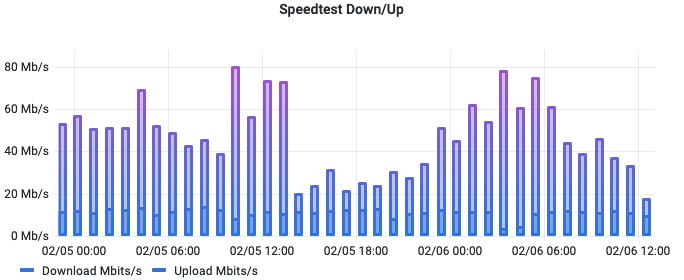
Taking a quick look at the graph it looks like about 40 Mbits/s is my average download and about 10 upload. Not great, DSL type speed but as redundancy it’s good enough. The higher peaks were when the Trashcan was on n41.
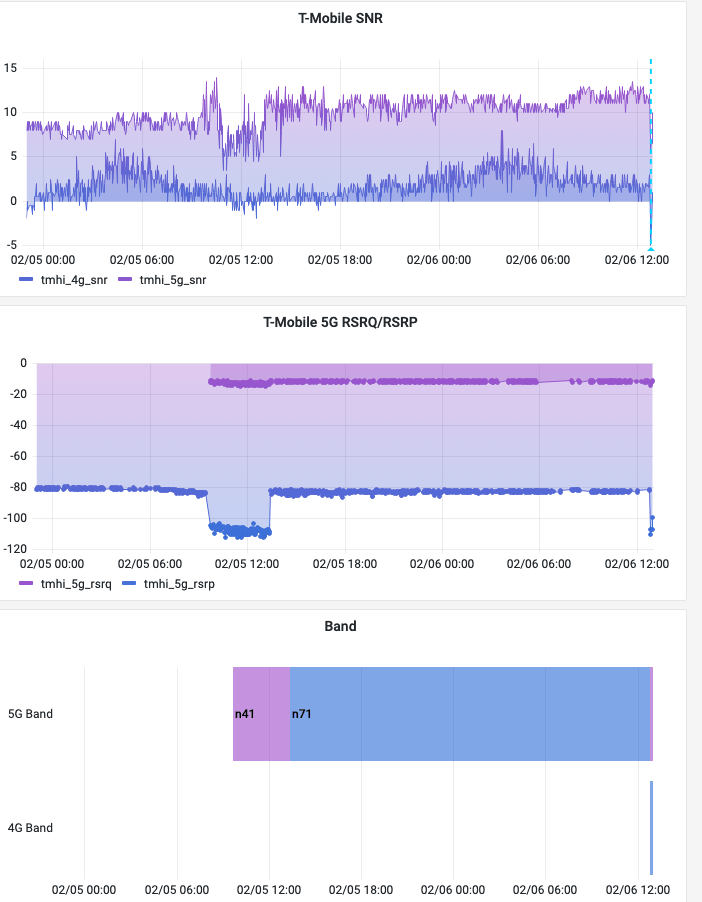
My signal has been fair, especially when on N71. My can jumps between those 2 quite often. My high speed test scores are when I was on N41, but so was my worst RSRQ and RSRPs.
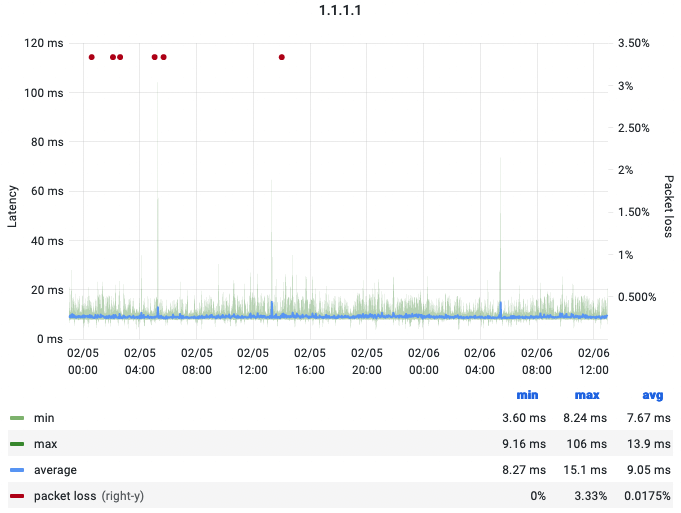
Latency and Packet loss has generally been pretty good when hitting Cloudflare. Packet loss is acceptable
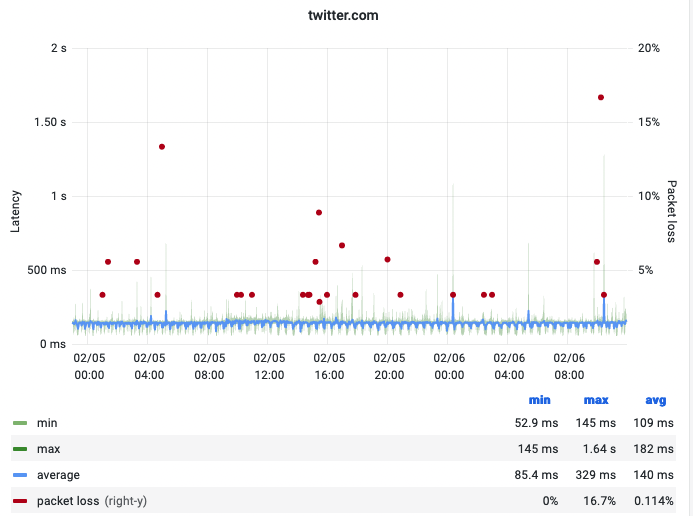
Hitting Twitter is a bit more questionable. An average 109-140ms isn’t that great and pretty bad for gaming. Packet loss is also higher than I would expect, but could be do to bot controls at Twitter.
So all in all I am happy with this new 2nd device. While the speed isn’t spectacular that wasn’t my goal. Other than game downloads its hard for my family of 3 to saturate a combined 250mbs of download. With the ability to split the traffic at the router I can:
- Easily send 1 TB of data to each ISP without any worries of overages
- Built in failover if one ISP goes down
- Ability to bond connections with Speedify to either speed up or add redundancy to my connections
If anything changes at 6 months of ownership I will update this post and provide as much detail as I can. If you can stand these caveats and can handle some latency and packet loss I think this may be a good product for you.
Find me on Twitter: @stevenhubertron and I will be happy to answer as many questions as I can.