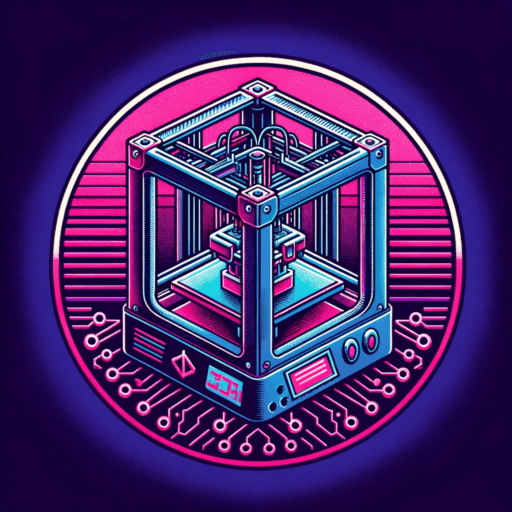Category: 3d Printing
-
Transfer your Overture or Cardboard spools to a Bambu Labs spool quickly and easily.
Any user of a Bambu Labs AMS knows that cardboard spools don’t play nicely in it. They slip on the rubber, they shed particles and just overall cause issues for users. However, some really great filament comes on cardboard spools and usually for a great price so in this quick 2 minute video I show…
-
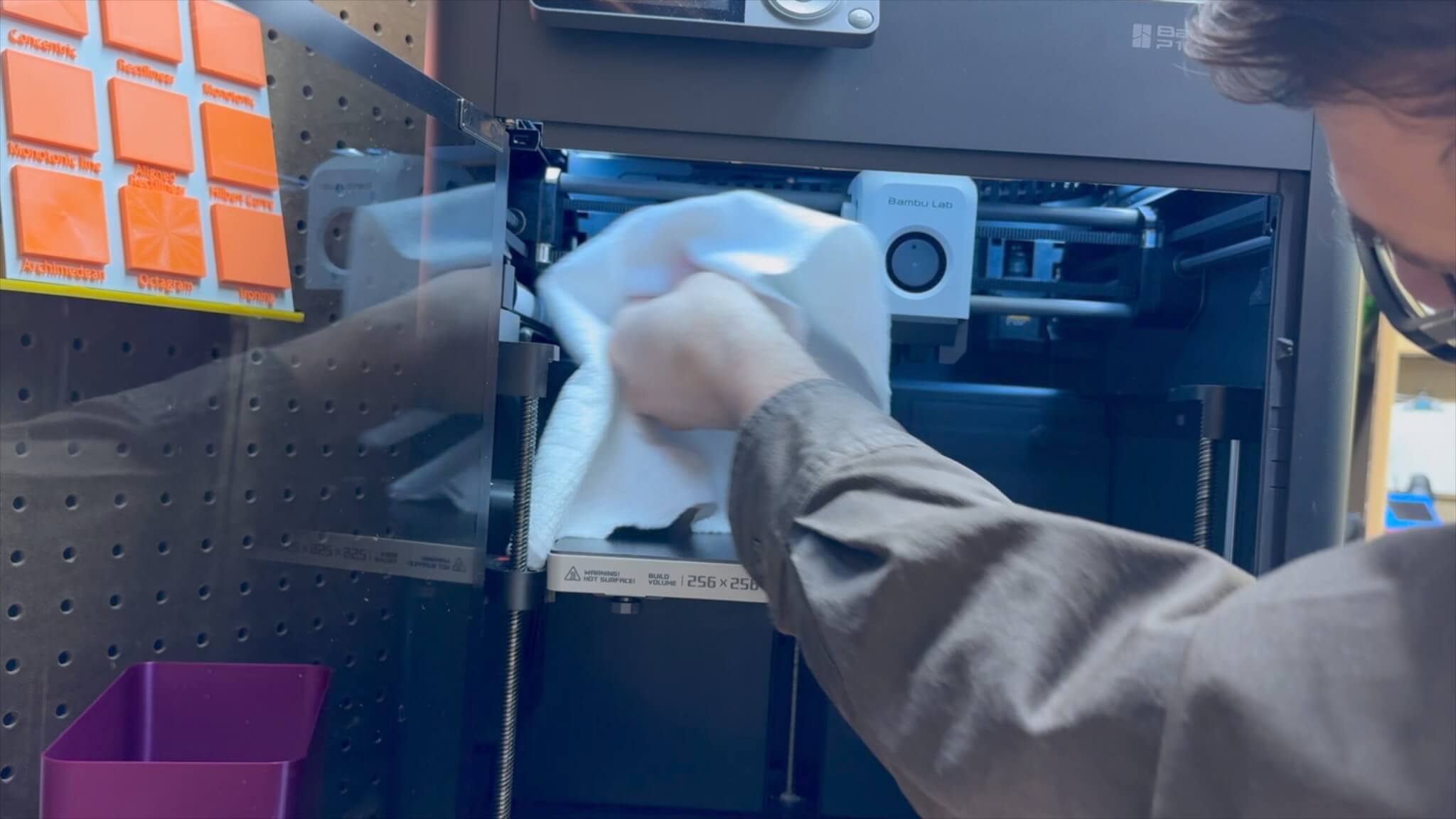
Routine Maintenance on a Bambu Labs P1S
I was getting a bunch of layer lines or Vertical Fine Artifacts (VFAs) on my printer and figured it was time for some routine maintenance. Follow along with me as I clean up the rods and re-tension the belts to get the printer back to performing at 100% Supplies Needed 1. Bottle of Isopropyl Alcohol…
-
MellowFly a better ADXL for Resonance Tuning AKA Input Shaping
I’ve tried a few different AliExpress ADXL’s for tuning my printers over the years. Each one had me solder (which I am not great at), find and read poorly translated how-tos, or deal with making an umbilical so after the ADXL on my Voron 0.2 stopped being reliable I want on a hunt and came…
-
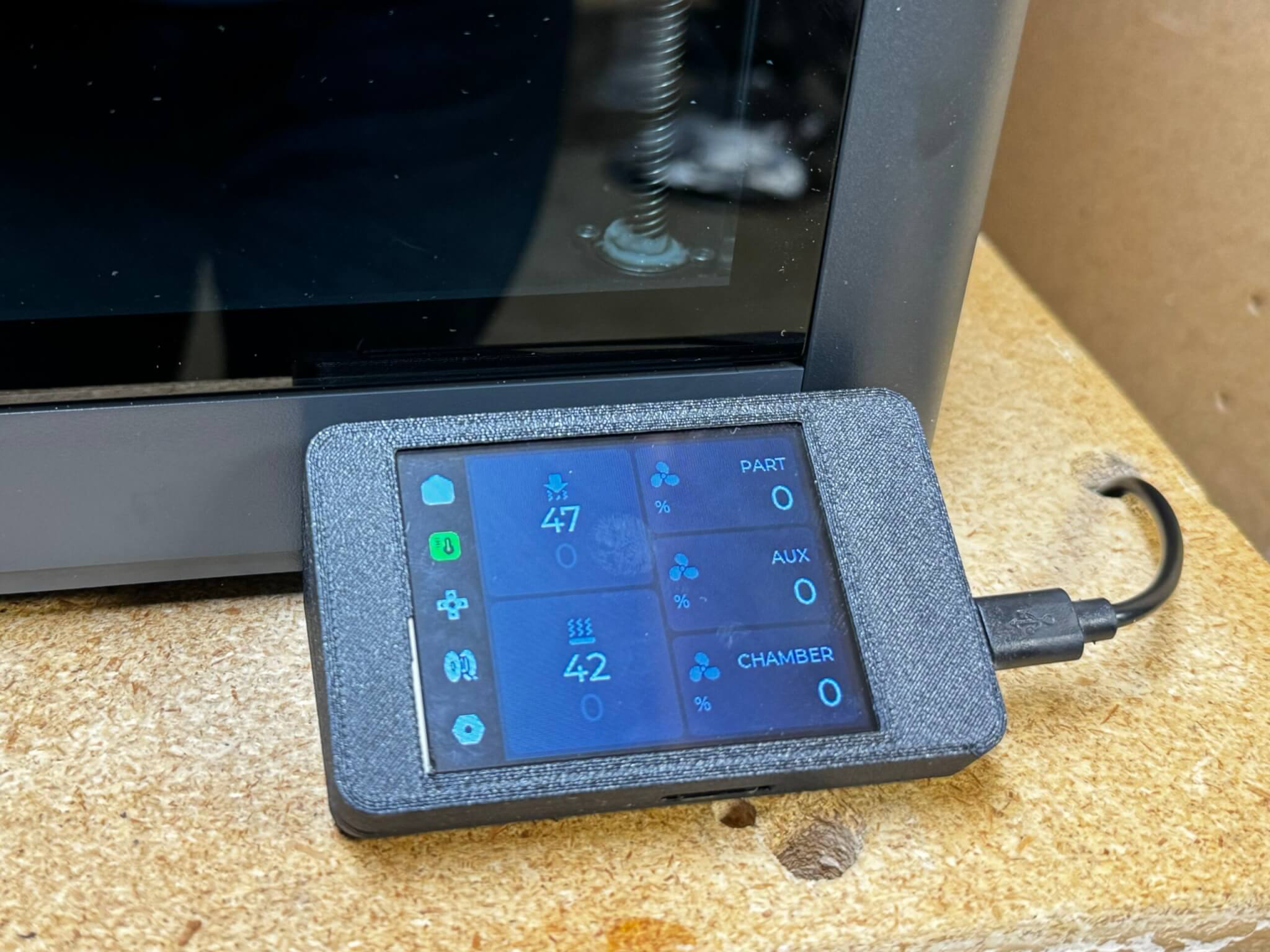
XTouch – Open up and give more control to your Bambu Labs P1P or P1S
I recently came across an amazing project called XTouch that takes the Bambu Labs P1P/P1S experience to the next level. It uses an inexpensive but high-quality touchscreen display that taps into the printer’s MQTT broker to give you tons of added control and customization options.
-
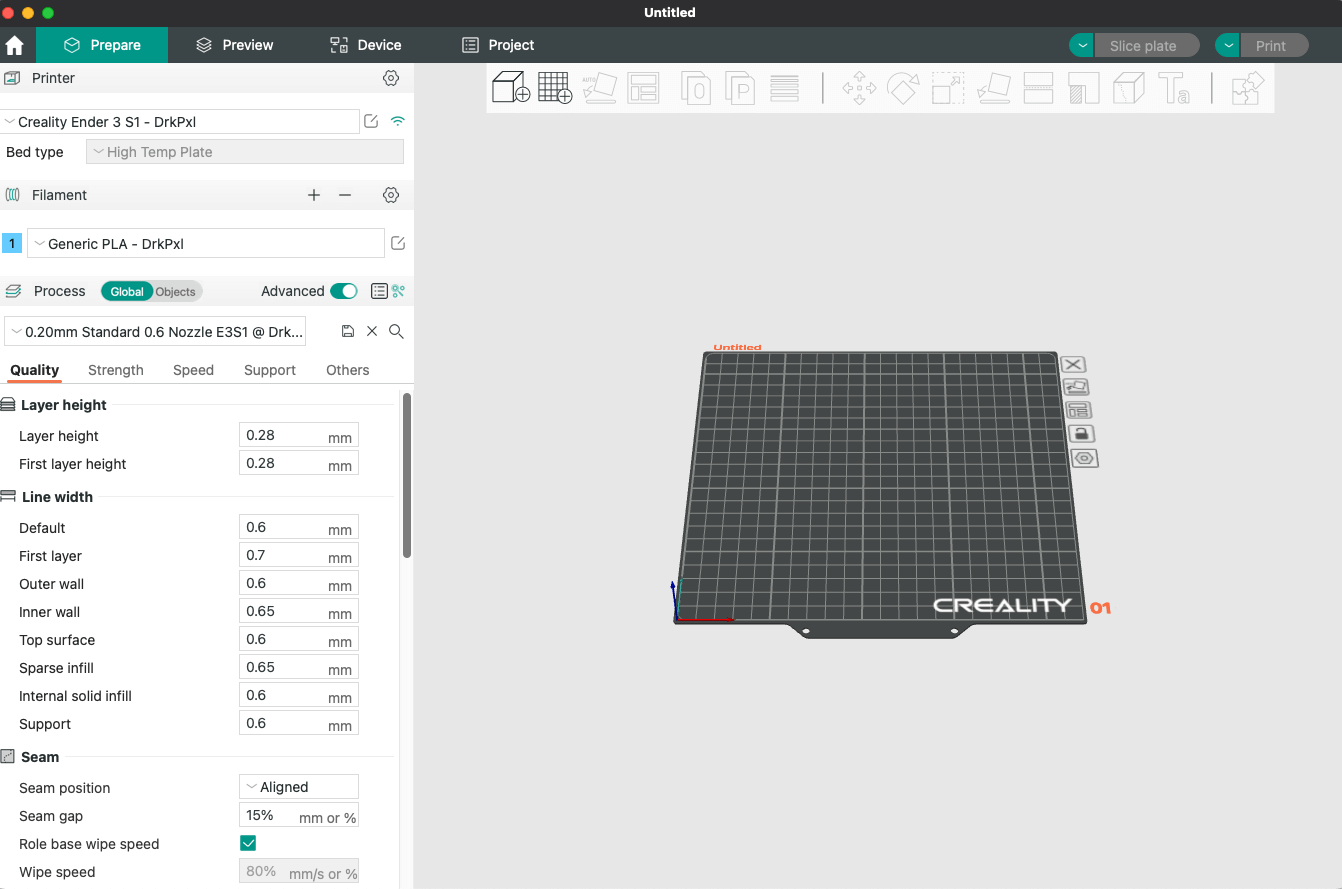
Upgrading My Slicer Software to OrcaSlicer: A Journey to Improved Print Quality for my Ender 3 S1
In the last few months, I’ve been on a quest to find the best and most user friendly slicer software after becoming dissatisfied with Cura. I experimented with Prusa Slicer, Super Slicer, and OrcaSlicer, and after careful consideration, I have finally settled on OrcaSlicer as my primary slicer. Why OrcaSlicer? OrcaSlicer won me over for…
-

Using Prusa’s MK4 Profiles with Ender 3 S1 Printers
At the very end of March Prusa Research announced their newest Printer the MK4 with a video of a Benchy printing on an their latest bed slinger aka i3 printer in under 20 minutes. That got me thinking. I have a very well tuned Creality Ender 3 S1 (not Pro but with upgrade effectively Pro).…
-
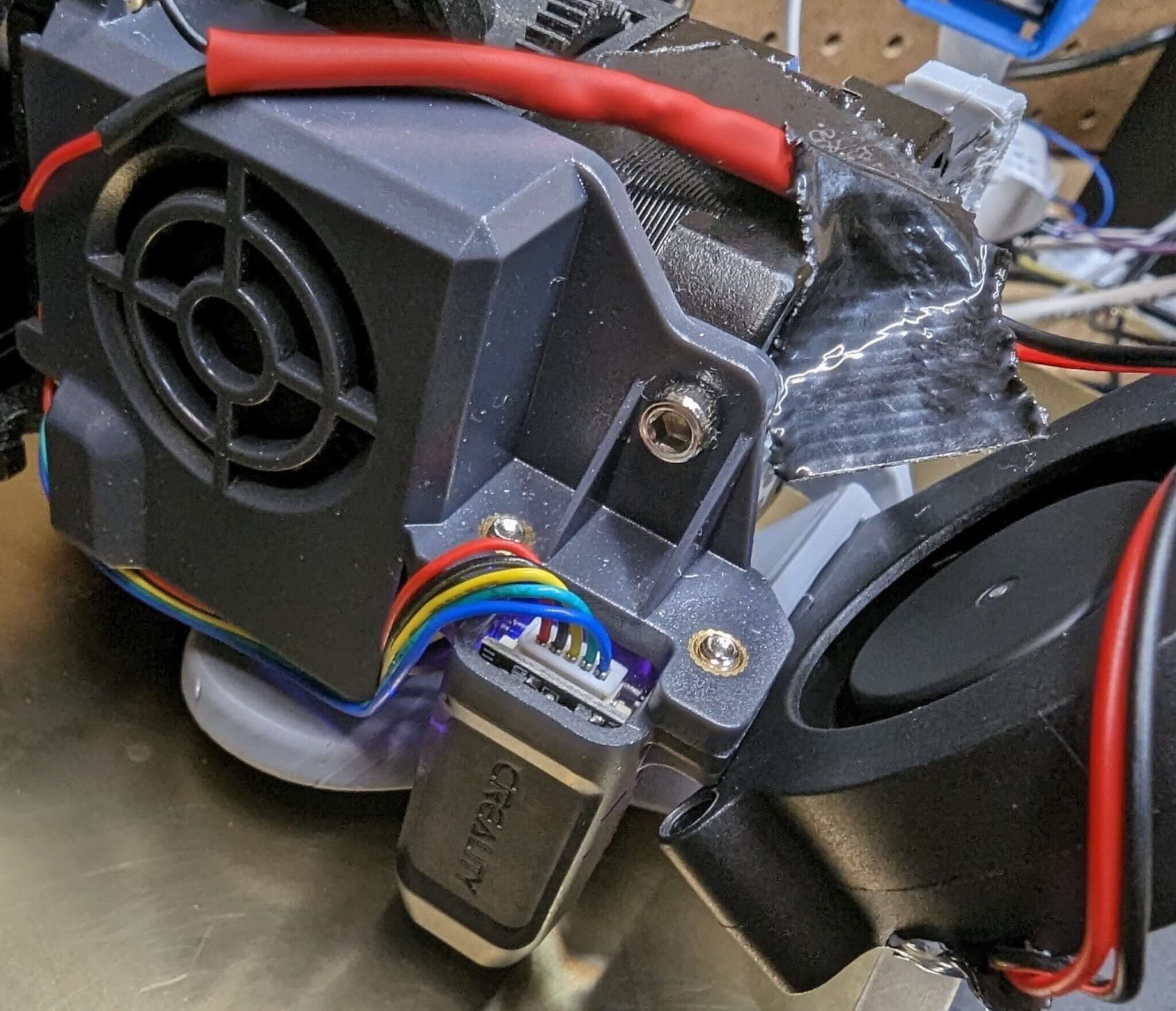
Upgrading your cooling. Which Models work best on an Ender 3 S1
Since swapping from Marlin to Klipper and printing at a wall speed north of 100 MM/S I have begun to be bound by cooling. My “minimum layer time” I couldn’t get under 10 seconds without seeing issues on small models. This began quite the journey of printing up various cooling options and I think finally…
-
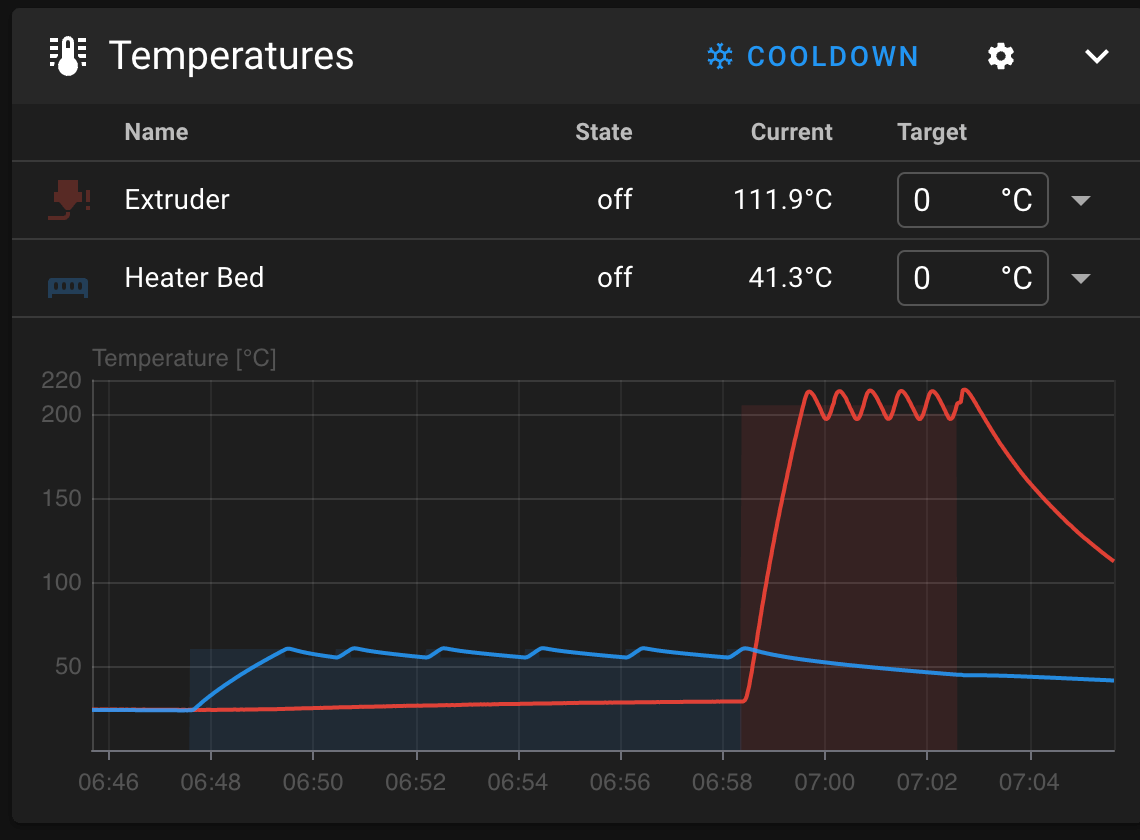
Calibrating PID
Calibrate your 3D Printer heating capability to optimize and increase the quality of your prints when you are running Klipper.
-
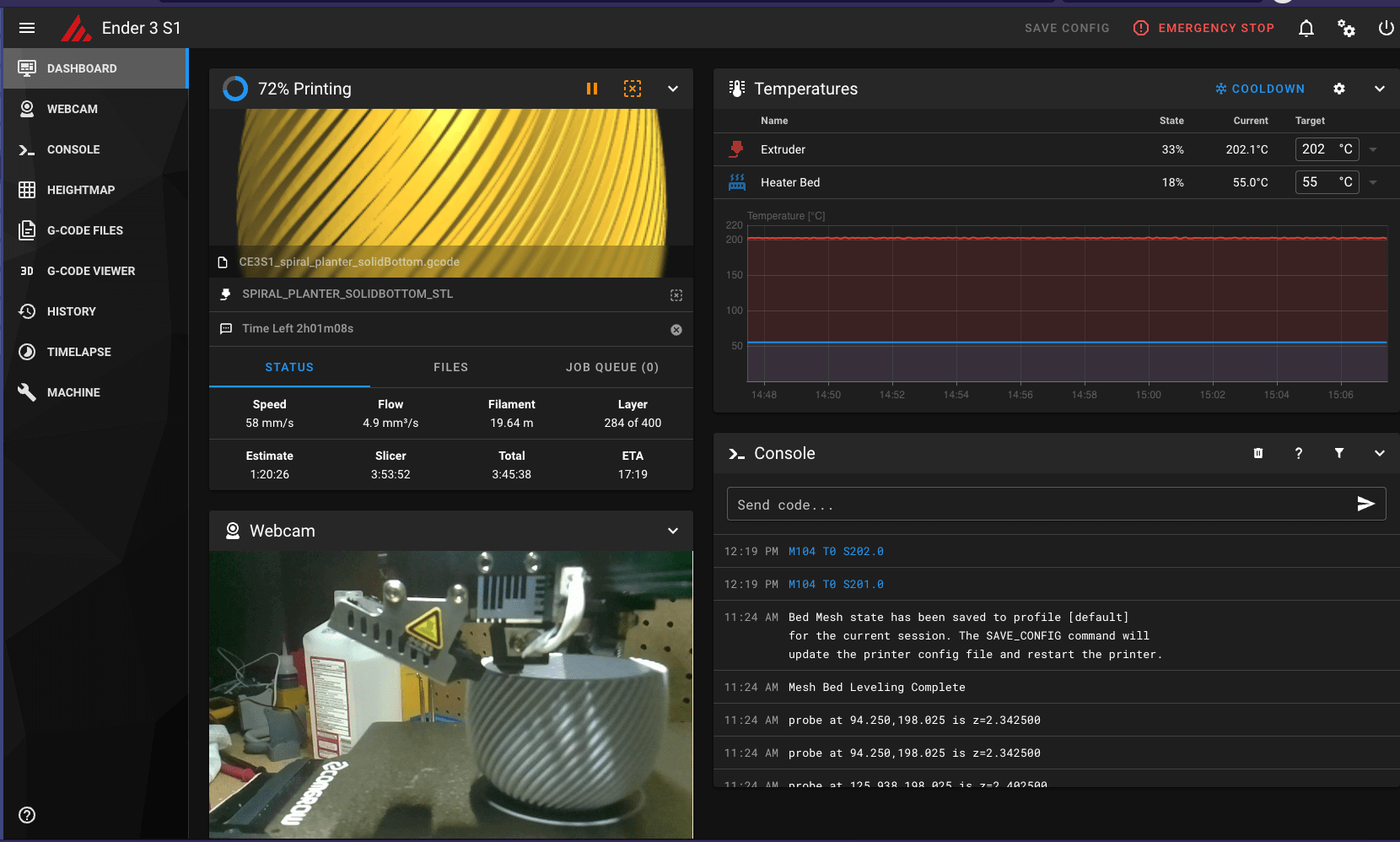
How to get to your first print with Klipper.
Get up and running with your first print on Klipper. This tutorial will get you from 0-Print in about an hour without any prior experience with Klipper required.
-

Try this Vase Mode Cura Profile on your Ender 3 S1 / Pro class printers
There are some AMAZING creators out there doing fantastic things with vase mode but those new to 3D print sometimes struggle with getting vase mode setup. This tutorial and Cura profile should make it easy to get started printing in Vase Mode.