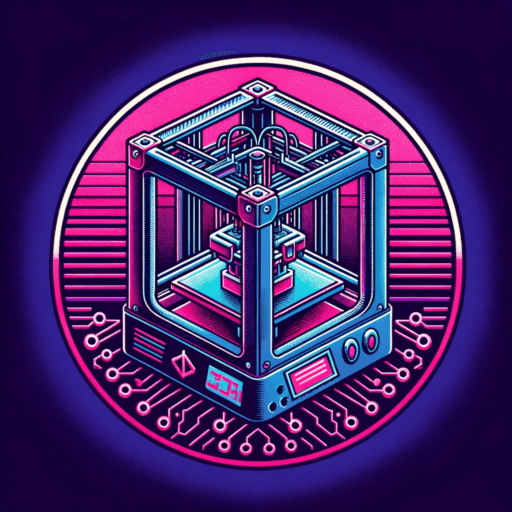Category: tutorial
-
MellowFly a better ADXL for Resonance Tuning AKA Input Shaping
I’ve tried a few different AliExpress ADXL’s for tuning my printers over the years. Each one had me solder (which I am not great at), find and read poorly translated how-tos, or deal with making an umbilical so after the ADXL on my Voron 0.2 stopped being reliable I want on a hunt and came…
-
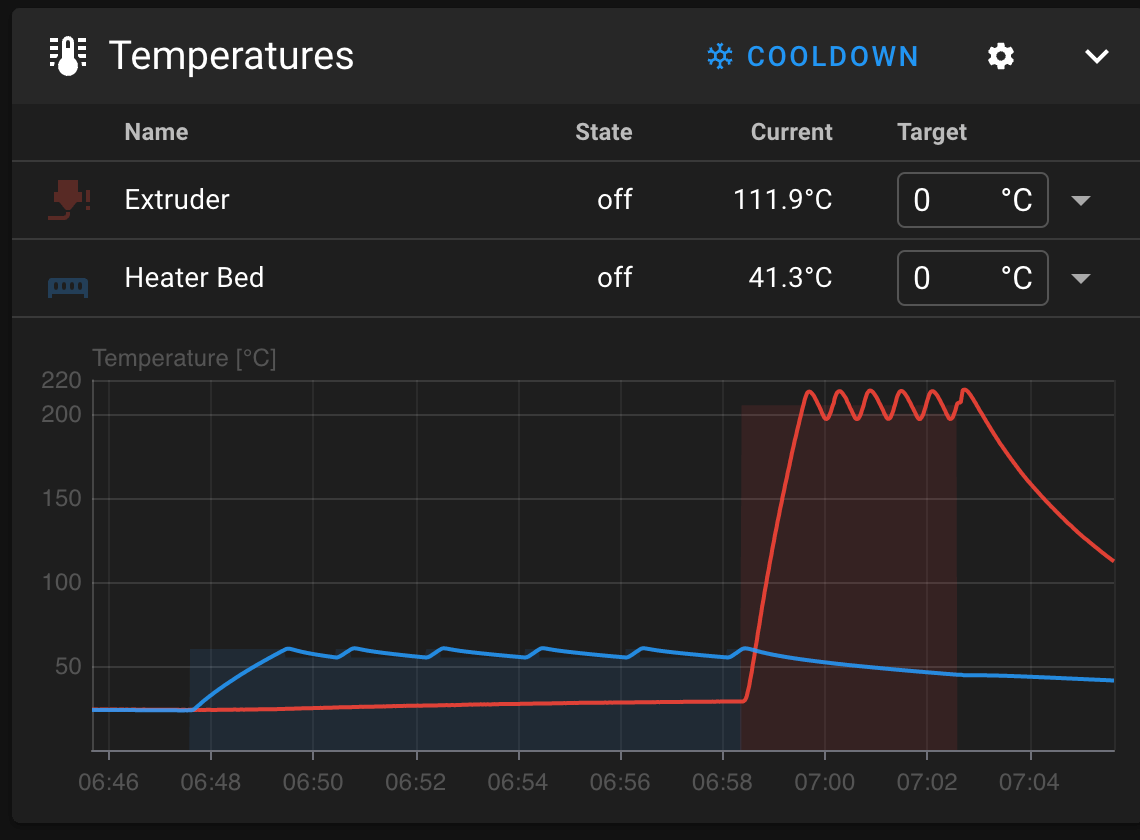
Calibrating PID
Calibrate your 3D Printer heating capability to optimize and increase the quality of your prints when you are running Klipper.
-
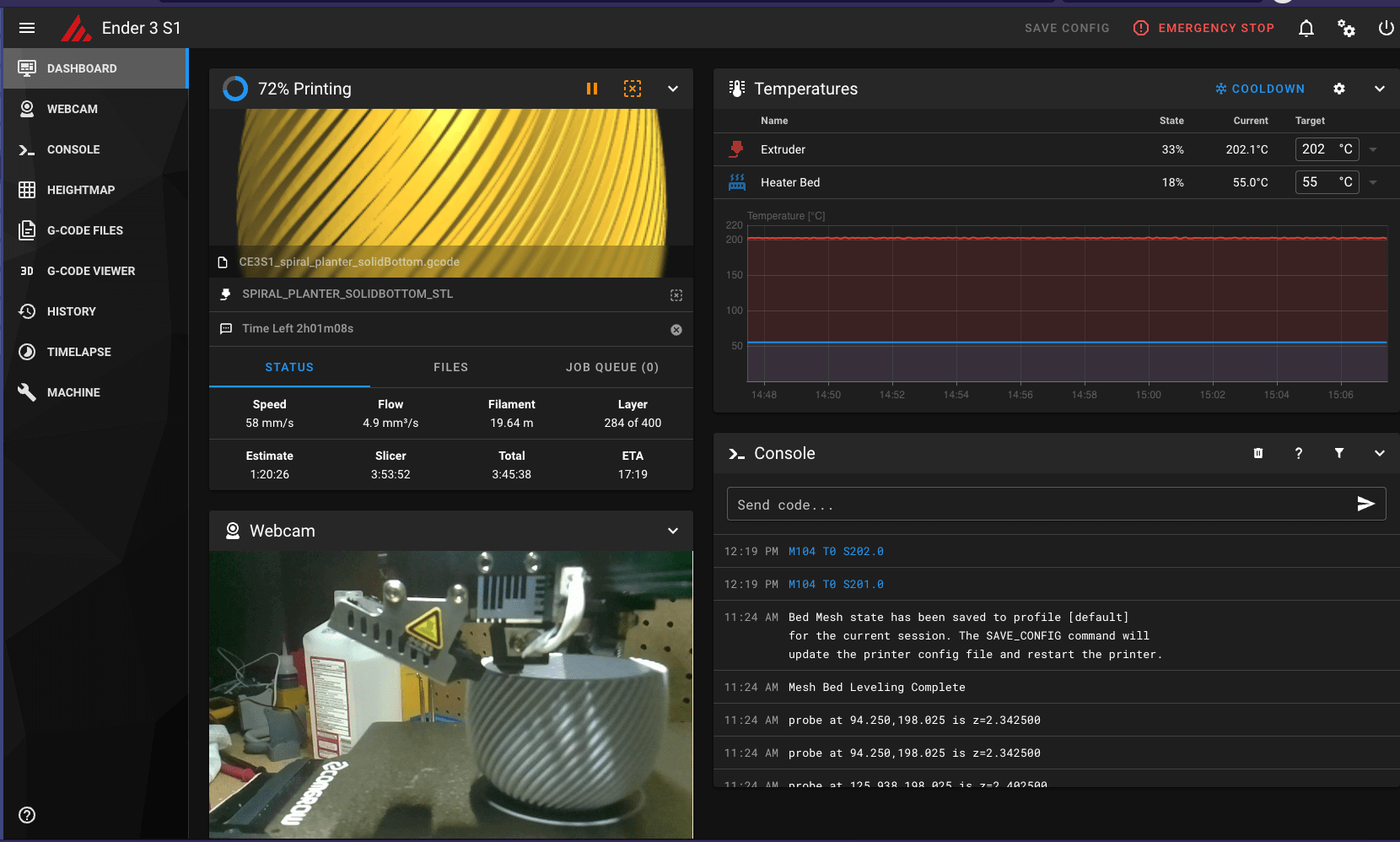
How to get to your first print with Klipper.
Get up and running with your first print on Klipper. This tutorial will get you from 0-Print in about an hour without any prior experience with Klipper required.
-
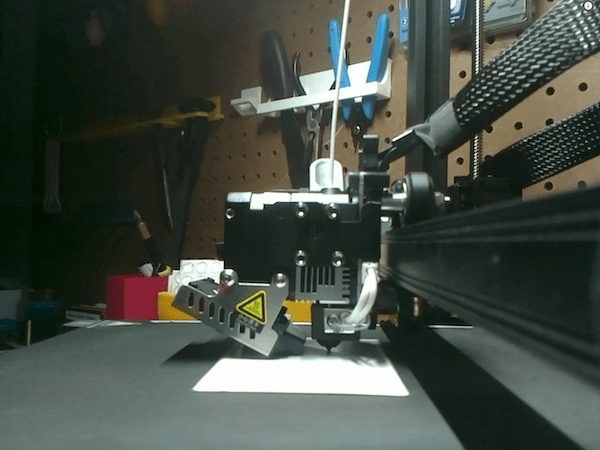
How to Improve the Resolution of a Raspberry Pi Camera or Clone for OctoPrint
How to improve the resolution of a Raspberry Pi camera or clone for use with OctoPrint. The article outlines the steps for SSHing into the Raspberry Pi, determining the available resolutions, and updating the resolution in OctoPi’s configuration file.
-
2 ISPs 1 router – Ensuring your home is always connected.
This summer, I set up a load-balancing router to have 2 ISPs on one home network to improve my internet connection. I found a cheap TP-Link router on Amazon, plugged in my Comcast and T-Mobile modems, and configured the router to keep one ISP per application and based it on bandwidth. I also set up…
-
How to use vanilla Javascript to load and parse a feed into a table
How to parse JSON data into a table with vanilla JS.
-
The Easiest Way to Backup your Raspberry Pi SD card on OS X
The absolute easiest to remember way to back up your Raspberry Pi SD card on a Mac running a modern version of OS X.
-
Pollution, Gas and Noise Monitoring with a Raspberry Pi
How To: DIY your own air pollution monitor using an older Raspberry Pi.
-
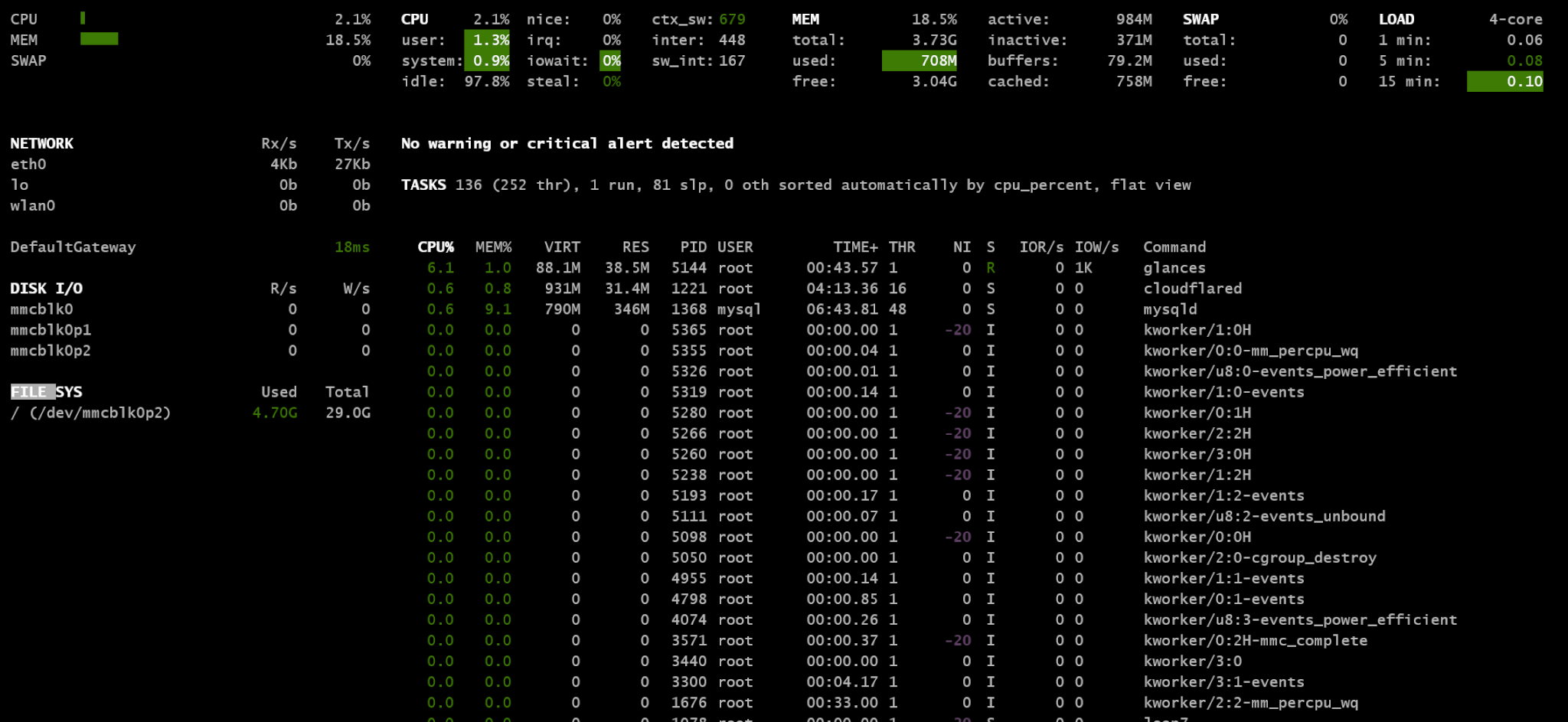
Remotely Monitoring Raspberry Pi System Vitals
Setup and run Glances to monitor your Raspberry Pis vitals from any web browser.
-
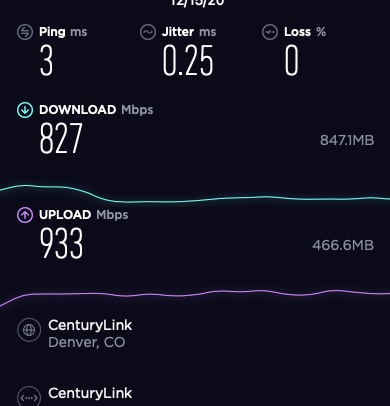
How to dump the CenturyLink provided C3000A router and use your own for better performance and speed.
How to dump the CenturyLink provided C3000A router and use your own for better performance and speed when swapping to fiber.