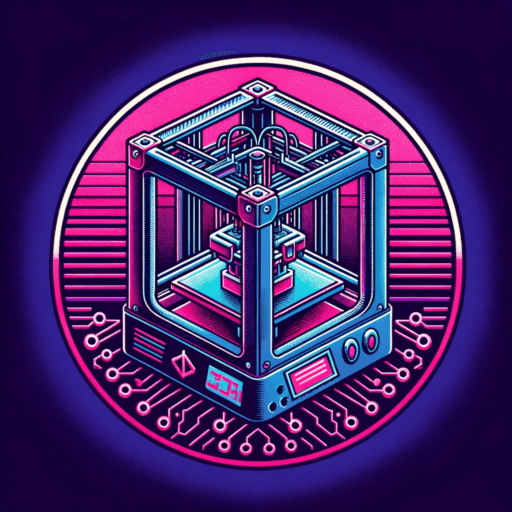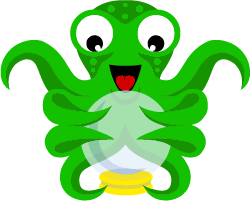
OctoPrint is an open-source software that allows you to remotely control and monitor your 3D printer using a web interface. This means that you can start and stop print jobs, control the temperature of your extruder and bed, and even move the printer’s axes, all from your computer or mobile device. OctoPrint also offers advanced features such as time-lapse video recording, the ability to upload and print files directly from the web interface, and a plugin system that allows you to add additional functionality.
Wireless Control
One of the biggest advantages of using OctoPrint is that it allows you to control your printer wirelessly, so you don’t have to be physically near your printer while it’s running. This means you can start a print job and then go about your day, checking in on the progress of the print via the web interface as needed. OctoPrint also allows you to monitor your printer’s temperature, bed leveling, and other settings in real-time, so you can make adjustments as needed.
Remote Print
Another great feature of OctoPrint is the ability to upload and print files directly from the web interface. This means you can upload a .STL file from your computer and start printing it without ever having to transfer it to an SD card or USB drive. This is especially useful if you’re working with a remote team or if you want to print something while you’re away from your printer.
Plugins
OctoPrint’s plugin system is one of its key features that allows users to add additional functionality to the software. The plugin system is built on top of the Flask framework, a lightweight web framework for Python. This means that developers can easily create new plugins using Python and the Flask framework, and users can easily install and manage these plugins through the OctoPrint web interface.
There are hundreds of plugins available for OctoPrint, covering a wide range of functionality. Some popular plugins include:
- OctoPrint-TPLinkSmartplug: allows you to control a TPLink Smart Plug to turn on and off your printer
- OctoPrint-DisplayLayerProgress: displays the current layer and total layers on the LCD screen of the printer
- OctoPrint-FileManager: allows you to manage files on the printer’s SD card
- OctoPrint-Enclosure: control and monitor an enclosure for your printer
- OctoPrint-Anywhere: allows you to access your OctoPrint server from anywhere
Users can also create their own plugins or modify existing plugins to suit their needs, as the plugin system is open-source. This allows for a huge amount of flexibility and customization, enabling users to tailor OctoPrint to their specific needs and workflows.
The plugin system is easy to use, as users can browse and install plugins directly from the OctoPrint web interface. It’s also regularly updated and maintained by the OctoPrint team, ensuring that it continues to work well with new versions of the software.
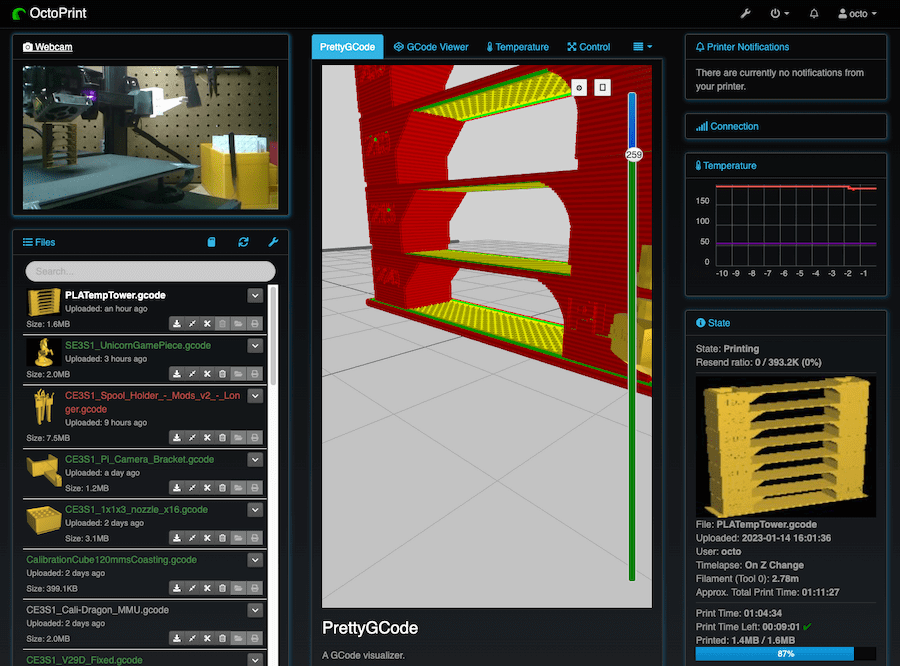
Recap
Overall, OctoPrint is a powerful tool that can greatly improve the functionality and flexibility of your 3D printer. Whether you’re a hobbyist or a professional, OctoPrint can help you get the most out of your printer by giving you remote control and monitoring capabilities, advanced features, and the ability to add additional functionality through plugins.